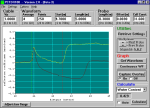Overview
Current Version: 3.1.3
VisualWeather/U upgrades previous versions of VisualWeather to the latest version (3.x or higher).
Upgrading from VisualWeather Version 1.x
Because of significant changes made to the database structure, databases and reports created in VisualWeather version 1.x are not compatible with, nor will they import into, VisualWeather versions 2.0 or higher.
Benefits and Features
- Upgrade from older version to current version for a discounted price
Images
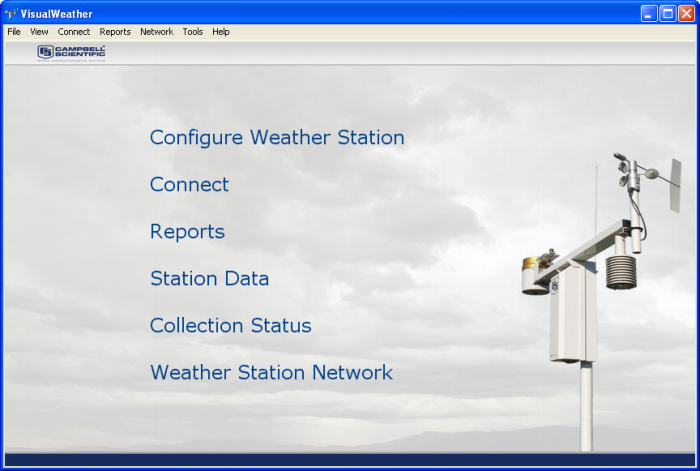


Technical Description
VisualWeather/U upgrades previous versions of VisualWeather to the latest version.
Upgrading from VisualWeather version 1.xBecause of significant changes made to the database structure, databases and reports created in VisualWeather version 1.x are not compatible with, nor will they import into, VisualWeather versions 2.0 or higher. |
Compatibility
Please note: The following shows notable compatibility information. It is not a comprehensive list of all compatible products.
Dataloggers
| Product | Compatible | Note |
|---|---|---|
| 21X (retired) | ||
| CR10 (retired) | ||
| CR1000 (retired) | ||
| CR1000X (retired) | ||
| CR10X (retired) | ||
| CR200X (retired) | ||
| CR211X (retired) | ||
| CR216X (retired) | ||
| CR23X (retired) | ||
| CR300 (retired) | ||
| CR3000 (retired) | ||
| CR310 | ||
| CR350 | ||
| CR500 (retired) | ||
| CR5000 (retired) | ||
| CR510 (retired) | ||
| CR6 | ||
| CR800 (retired) | ||
| CR800 (retired) | ||
| CR850 (retired) | ||
| CR850 (retired) | ||
| CR850 (retired) | ||
| CR850 (retired) | ||
| CR9000 (retired) | ||
| CR9000X (retired) |
Additional Compatibility Information
Weather Stations Supported
Visual Weather supports ET107, Toro T107, ET106, MetData1, or custom Campbell Scientific stations. Support for custom weather stations was added in version 2 (released September 2005), and support for the ET107 and Toro T107 was added in version 3.0 (released April 2009).
Specifications
| Current Version | 3.1.3 |
| Operating System | Windows 7, Vista, 2000, or XP |
Related FAQs
Number of FAQs related to VISUALWEATHER/U: 3
Expand AllCollapse All
-
VisualWeather 3.1 includes the following enhancements from VisualWeather 2.3:
- Compatibility with the ET107 and Toro T107
- Enhanced station data screens
- Improved web output compatibility
- Improved FTP compatibility
- Enhanced Station Status window
- Changes to the database for faster report generation
- Global Units option, which controls output units for reports and station data screens
- Ability to set the units used for barometric pressure and wind speed
-
The three VisualWeather products serve different needs:
- VisualWeather is the full version of the weather station software.
- VisualWeather/A is for those customers who wish to purchase multiple copies of the weather station software at the same time. The first copy is purchased at the list price; each additional copy, purchased on the same purchase order, may be purchased at the discounted rate.
- VisualWeather/U is an upgrade to the current version of the weather station software. This item is only available to customers who own an older version of VisualWeather.
-
The blog article "How to Navigate the World of Software Upgrades, Patches, and Trials" explains the difference between patches (free of charge) and upgrades (for a fee). This example quickly shows the difference between an upgrade and a patch:
Upgrade Patch Major version change, such as 1.3 to 2.0
Minor version change, such as 1.3 to 1.4
Typically requires purchase for a fee
Free of charge