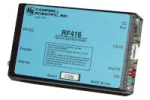This product is no longer available. Some accessories, replacement parts, or services may still be available.
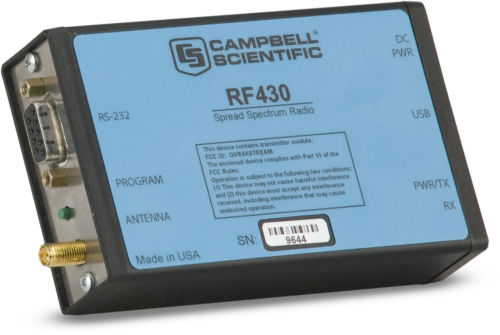
| Services Available | |
|---|---|
| Repair | No |
| Calibration | No |
| Free Support | No |
Overview
The RF432 spread-spectrum radio includes a USB port to make it easier to connect to newer computers that do not have RS-232 ports. This 50 mW spread-spectrum radio/modem operates in the 2.450 to 2.460 GHz frequency range, which is used worldwide. The RF432 can transmit data to another RF432 radio, an RF416 radio, or a CR216(X) datalogger.
The RF432 supports point-to-point and point-to-multipoint communications. Although it typically serves as a base station modem/radio, the RF432 can connect to the datalogger RS-232 port to serve as a field modem (requires a null modem cable and a field power cable).
Read MoreBenefits and Features
- USB port for connecting to a computer; RS-232 port for connecting to a data logger
- Rugged, low-cost transceivers
- Can be used in the field as a transceiver or in the office as the base station
- Transmits up to one mile with omnidirectional antenna; up to 10 miles with higher gain directional antennas at ideal conditions
- Settings stored in non-volatile memory
- Designed for use in PakBus networks
- Frequency-hops over 25 channels avoids interference from other spread spectrum radios
- Optional extended temperature testing
- Faster communication due to elimination of some small "link state packets"
- Ability to have stand-alone RF router/repeaters (up to 8 repeaters)
- Greater immunity to interference and RF collisions by using RF retries
- Reduced power consumption by the data logger, as the radios perform "packet address filtering"
- Built-in setup menus allow access to advanced functionality
Images
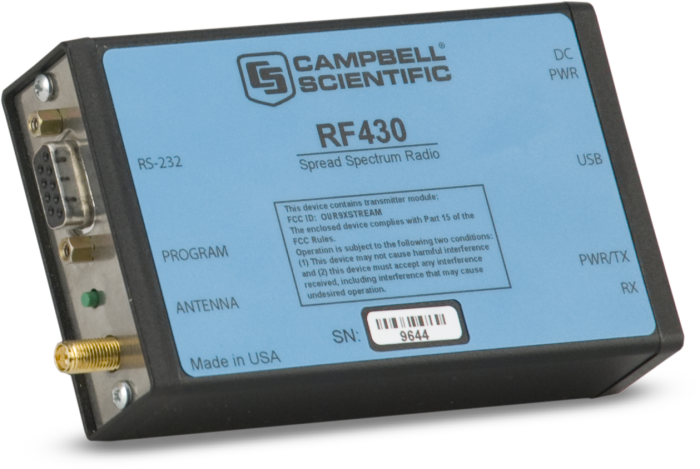






Related Products
Technical Description
The RF432 reduces susceptibility to RF interference from other spread spectrum devices by providing user-selectable frequency hopping patterns. Spread spectrum radios spread the normally narrowband information signal over a relatively wide band of frequencies. This process allows communications to be more immune to noise and interference from RF sources such as pagers and cellular phones.
RF432 and RF416 Differences
The RF432 radio is functionally the same as the RF416. The difference between the two is that the RF432 has USB and RS-232 ports, while the RF416 has RS-232 and CS I/O ports.
Compatibility
Please note: The following shows notable compatibility information. It is not a comprehensive list of all compatible products.
Dataloggers
| Product | Compatible | Note |
|---|---|---|
| 21X (retired) | ||
| CR10 (retired) | ||
| CR1000 (retired) | ||
| CR10X (retired) | ||
| CR200X (retired) | ||
| CR211X (retired) | ||
| CR216X (retired) | ||
| CR23X (retired) | ||
| CR3000 (retired) | ||
| CR500 (retired) | ||
| CR5000 (retired) | ||
| CR510 (retired) | ||
| CR6 | ||
| CR800 (retired) | ||
| CR800 (retired) | ||
| CR850 (retired) | ||
| CR850 (retired) | ||
| CR850 (retired) | ||
| CR850 (retired) | ||
| CR9000 (retired) | Although compatible, RF432 radios do not support the CR9000(X)'s fastest communication rates, and are therefore not practical for many of their applications. | |
| CR9000X (retired) | Although compatible, RF432 radios do not support the CR9000(X)'s fastest communication rates, and are therefore not practical for many of their applications. |
Additional Compatibility Information
Communications
Internal Radio of CR216(X) Dataloggers
The RF432 spread spectrum radio can communicate with the internal spread spectrum radio of our CR216(X) dataloggers.
Other Spread-Spectrum Radios
The RF432 can be used in networks containing RF416 and RF415 radios. When RF432 radios are used in networks containing RF415 radios, the Protocol must be set to Transparent. Also, if RF415 and RF432 radios will be in the same RF proximity, do not use 28, 44, 52, 56, or 60 for the RF415 Net Address. RF415 radios with Net Addresses of 28, 44, 52, and 56 interfere with RF432 radios with Net Addresses of 0, 1, 2, and 3, respectively. The RF415 Net Address of 60 interferes with all RF432 Net Addresses.
The RF432's 2.4 GHz radio is also a good fit for parallel operation in RF450, 900 MHz networks due to the frequency difference (i.e., 2400 MHz versus 900 MHz).
Campbell Scientific does not recommend using the RF432 in networks containing FGR-115 radios.
Transparent and PakBus Protocols
Do not mix RF432 radios set to the Transparent protocol with RF432 or RF416 radios set to either of the PakBus protocols, since this will produce RF traffic without any RF communications. However radios with the PakBus Aware and PakBus Node settings can coexist in the same network (i.e., some radios set to PakBus Aware and some radios set to PakBus Node).
Data Logger Considerations
If an RF432 radio has an operating system prior to OS2, its USB port will only communicate at 38.4 kbps. Therefore, the operating system of an RF432 radio may need to be updated to a newer version if the network will contain data loggers that do not support 38.4 kbps (e.g., CR200(X), CR510, CR10X).
Specifications
| Operating Frequency | 2.450 to 2.482 GHz |
| Radio Type | Frequency Hopping Spread Spectrum (FHSS) Transceiver |
| USB Baud Rate |
38.4 k, 19.2 k,
9600, 4800, or 1200 bps (If an RF432 radio has an operating system prior to OS2, its USB port will only communicate at 38.4 kbps. Therefore, the operating system of an RF432 radio may need to be updated to a newer version if the network will contain data loggers that do not support 38.4 kbps. For example, CR200(X), CR510, CR10X.) |
| RS-232 Baud Rate | 38.4k, 19.2k, 9600, 4800, or 1200 bps |
| Channel Capacity | 65,000 Network Identifiers share 25 hop channels. |
| Frequency Hopping Patterns | 6 different selectable patterns |
| Receiver Sensitivity | -104 dBm at 10-4 bit error rate (Campbell Scientific protocols will issue retries wherever a bit error occurs.) |
| Interference Rejection | 70 dB (at pager and cellular phone frequencies) |
| Transmitter Power Output | 50 mW (nominal) |
| Antenna Connector | Reverse polarity SMA |
| FCC ID | OUR-24XSTREAM |
| Power | 9 to 16 Vdc |
| Operating Temperature Range | -25° to +50°C |
| LEDs | Power on, TX, RX, diagnostics |
| RS-232 Connector | 9-pin “D” Female (4 wire: Tx, Rx, CTS, GND) |
| Power Connector | Barrel plug, center positive 12 V (used to connect the 14291 Field Power Cable) |
| Dimensions | 11.4 x 7.0 x 2.9 cm (4.9 x 2.8 x 1.2 in.) |
| Weight | 227 g (8 oz) |
Average Current Drain |
|
| Standby | < 1 mA (power-saving options used) |
| Receiving | 40 mA |
| Transmitting | 78 mA |
Related Documents
Product Brochures
Technical Papers
Downloads
RF430 USB Drivers v.2.08.28 (1.64 MB) 05-03-2013
RF430 USB Drivers for the Windows operating system. 32 and 64 bit support for Windows 8, Windows 7, Windows Vista and Windows XP.
Note: Drivers should be loaded before plugging the RF430 into the computer.
Related FAQs
Number of FAQs related to RF432: 2
-
Download the RF430 driver from the Downloads page.
-
Antenna selection depends on multiple criteria:
- Consider how many stations a particular station needs to communicate with. For remote stations in communication with only one repeater or base station, a directional or Yagi antenna may be an appropriate choice. In contrast, repeater stations that receive data from many different locations will probably require an omnidirectional antenna.
- Consider if a high-gain antenna is needed to overcome the path between two points. Higher-gain antennas are larger and more expensive.
To help with antenna selection and site placement, consider renting and using a demo kit to test the pathway quality. Campbell Scientific offers a 900 MHz demo kit for the RF401, RF430, CR206X, and AVW206, as well as a demo kit for the RF450. Contact an application engineer at Campbell Scientific for assistance.