This product is no longer available and has been replaced by: NL121. Some accessories, replacement parts, or services may still be available.

| Services Available | |
|---|---|
| Repair | No |
| Calibration | No |
| Free Support | No |
Overview
The NL120 allows the data logger to communicate over a local network or a dedicated Internet connection via TCP/IP. This small, rugged communication device connects directly to the 40-pin peripheral port on a CR1000 or CR3000 data logger.
Read MoreBenefits and Features
- Compatible with CR1000 and CR3000
- Connects a data logger to a network
- Smallest Ethernet module available for the CR1000 and CR3000
Images




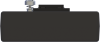

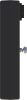
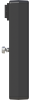
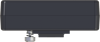




Related Products
Technical Description
The NL120 uses a straight through cable when the cable is run from a hub to the NL120. A 10baseT Ethernet crossover cable is used if the cable is run directly from the computer to the NL120. For cable lengths longer than 9 feet, either a shielded 10baseT Ethernet cable or the 28033 surge protector needs to be used.
The NL120 is set up using the Device Configuration utility (DevConfig). DevConfig is bundled with our PC400, RTDAQ, and LoggerNet software and is available, at no charge, from: www.campbellsci.com/downloads
Compatibility
Please note: The following shows notable compatibility information. It is not a comprehensive list of all compatible products.
Dataloggers
| Product | Compatible | Note |
|---|---|---|
| CR1000 (retired) | ||
| CR200X (retired) | ||
| CR211X (retired) | ||
| CR216X (retired) | ||
| CR3000 (retired) | ||
| CR5000 (retired) | ||
| CR800 (retired) | ||
| CR850 (retired) | ||
| CR9000X (retired) |
Mounting Equipment
| Product | Compatible | Note |
|---|---|---|
| ENC10/12 | ||
| ENC12/14 | Attached to a CR1000 | |
| ENC14/16 | Attached to a CR1000 or CR3000 |
Miscellaneous
| Product | Compatible | Note |
|---|---|---|
| ENC10/12R | Attached to a CR1000 or CR3000 | |
| ENC16/18 | Attached to a CR1000 or CR3000 |
Additional Compatibility Information
Ethernet Cable
A 10baseT Ethernet straight through cable is used when the cable is run from a hub to the NL120. A 10baseT Ethernet crossover cable is used if the cable is run directly from the computer to the NL120. For cable length longer than 9 ft, the 10baseT Ethernet cable must be shielded or the 28033 surge suppressor must be used.
Data Logger Considerations
The NL120 fastens onto the data logger's 40-pin peripheral port. This means that the NL120 is only compatible with the CR1000 and CR3000. It is NOT compatible with the CR800, CR850, CR200X, CR5000, or CR9000X dataloggers.
Specifications
| Power Requirements | 12 V (supplied through the data logger’s peripheral port) |
| Ethernet Speed | 10Base-T (10 Mbps), half-duplex |
| Typical Current Drain | 20 mA |
| Dimensions | 10.2 x 6.4 x 2.8 cm (4.0 x 2.5 x 1.1 in.) |
| Weight | 66.62 g (2.35 oz) |
EMI and ESD Protection |
|
| European Standards | Meets requirements for a class A device under European Standards. |
| Application of Council Directive(s) | 89/336/EEC as amended by 89/336/EEC and 93/68/EEC |
| Standards to Which Conformity Is Declared | EN55022-1; 1995 and EN50082-1: 1992 |
Software Requirements |
|
| LoggerNet | Version 3.2 or later |
| PC400 | Version 1.3 or later |
| DevConfig | Version 1.5 or later |
Related Documents
Product Brochures
Manuals
Case Studies
Related FAQs
Number of FAQs related to NL120: 13
Expand AllCollapse All
-
The NL120 is a communications peripheral only. It does not provide additional analog channels for a datalogger.
-
Yes. By configuring the NL120 as a CSDC device, both the NL120 and COM320 can share the same CS I/O port. The CR1000 and CR3000 are capable of multi-threading, so the NL120 and COM320 can run in parallel. For more information, refer to the NL120 Ethernet Module Instruction Manual.
-
The PakBus protocol allows multiple simultaneous connections. The PakBus address that LoggerNet uses for itself on one of the PCs needs to be changed, though.
-
Yes. The NL120 operates as transparent.
-
No. Only one of those devices can be used at a time with a datalogger.
-
The following are some possible causes:
- The datalogger’s OS needs to be updated.
- A fault exists in the communications link away from the datalogger.
- The NL120 is not fully plugged in.
- There are loose or broken cables.
- For a radio link, the aerial connections and alignment may need adjusting.
- The NL120 or another device has suffered lightning damage.
-
For a direct device-to-device connection, an Ethernet crossover cable needs to be used. If there is a router between devices, normal Ethernet cables should be used.
-
The maximum recommended segment length (length of cable between the NL device and the Ethernet repeater, hub, switch, or router it is connected to) for 10Base-T and 100Base-Tx networks using CAT5e cable is 100 m.
-
Yes. For example, the NL115 allows the CR1000 to communicate over a local network or a dedicated Internet connection via TCP/IP.
Case Studies
Tropical volcanic islands are biodiversity hotspots where the Critical Zone (CZ) remains poorly studied. In......read more
America currently has an estimated 75,000 tons of spent nuclear fuel housed at dozens of......read more
With climate change and pollution becoming important issues globally, it is important for governments and......read more
The Hubbard Brook Experimental Forest (HBEF), located in the White Mountain National Forest of central......read more
With climate change and pollution becoming important issues globally, it is important for governments and......read more
With climate change and pollution becoming important issues globally, it is important for governments and......read more
The Problem – How to optimize green roof performance The University of Toronto’s (U of......read more
When Dennis Quaintance decided to build the Proximity Hotel in Greensboro, North Carolina, he knew......read more







