This product is no longer available and has been replaced by: LoggerLink. Some accessories, replacement parts, or services may still be available.

| Services Available | |
|---|---|
| Repair | No |
| Calibration | No |
| Free Support | No |
Overview
Archer-PCon provides a portable data collection solution for Campbell Scientific data acquisition systems. It consists of Juniper Systems’ Archer Field PC, Campbell Scientific’s PConnectCE Data Logger Support Software, and the hardware required to connect the field PC to a Campbell Scientific data logger.
Read MoreBenefits and Features
- Compatible with most Campbell Scientific data loggers
- Monitors and graphs data on site
- Allows you to control data loggers and transfer data logger programs
- Ultra-rugged, ensuring that your data is safe—even in extreme environments
- Operates in temperatures as cold as -30°C or as hot as 50°C
- Outdoor readable color display with portrait or landscape view
- Long battery life—up to 20 hours
- Completely sealed against dust and water
- Easy-to-grip overmolding
- Large, tactile, backlit keys
Images
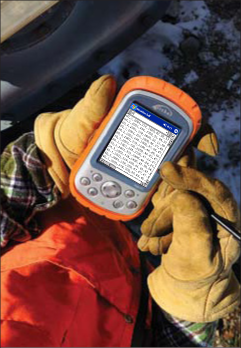
Technical Description
The ultra rugged Archer Field PC ensures that your data is safe—even in extreme environments. With an IP67 sealed rating, it is completely sealed against dust and water. And it won’t break down or fail in extreme temperatures—it is made to operate in temperatures as cold as -30°C or as hot as 50°C.
PConnectCE software supports communications between the Archer Field PC and a Campbell Scientific data logger. The software allows you to collect, graph, and display the data logger data; set data logger flags, ports, and clock; and transfer data logger programs.
Archer-PCon Components
- Archer Field PC
- Hand Strap
- International Wall Charger Kit (includes wall charger and USA, Euro, UK, and Australian plug adapters)
- USB Cable (mini to full)
- Full-sized Captured Stylus
- Microsoft® Getting Started CD
- Documentation CD with User Manual
- Premium Screen Protectors
- Connector Protector
- Software CD with PConnectCE
- SC32B Optically Isolated RS-232 Interface and interface cables
- 10873 9-Pin Female to 9-Pin Male Serial Data Cable
Compatibility
Please note: The following shows notable compatibility information. It is not a comprehensive list of all compatible products.
Dataloggers
| Product | Compatible | Note |
|---|---|---|
| 21X (retired) | ||
| CR10 (retired) | ||
| CR1000 (retired) | ||
| CR10X (retired) | ||
| CR200X (retired) | ||
| CR211X (retired) | ||
| CR216X (retired) | ||
| CR23X (retired) | ||
| CR3000 (retired) | ||
| CR500 (retired) | ||
| CR5000 (retired) | ||
| CR510 (retired) | ||
| CR800 (retired) | ||
| CR800 (retired) | ||
| CR800 (retired) | ||
| CR800 (retired) | ||
| CR850 (retired) | ||
| CR850 (retired) | ||
| CR850 (retired) | ||
| CR850 (retired) | ||
| CR9000 (retired) | ||
| CR9000X (retired) |
Specifications
- Construction: Magnesium case with scratch resistant powder coat, and easy-to-grip, impact-absorbing overmold
- Processor: 520 Mhz, Intel XScale PXA270
- Archer Field PC OS: Microsoft Windows Mobile 6.1
- Memory: 128 MB RAM; 256 MB of internal data storage
- Display Description: High Visibility 1/4 VGA TFT Color
- Certifications & Standards: FCC Class B; CE Mark; EN60950; RoHS Compliant; FM Approved Class I, Div 2
- IP Standard: IP67 waterproof and dustproof
- Shockproof: Survives multiple drops from
1.5 m (5 ft) onto concrete - Environmental Testing Standards: MIL-STD810F for water, humidity, sand and dust, vibration, altitude, shock, temperature
- Operating Temperature: -30° to 55°C (minimum temperature for Bluetooth communication is -20°C)
- Storage Temperature: -30° to 60°C
- Length: 16.5 cm (6.5 in.)
- Width: 8.9 cm (3.5 in.)
- Depth: 4.3 cm (1.7 in.)
- Weight: 482 g (17 oz)
Keyboard
- Features: LED backlit keys
- Buttons Available: Start, four-way directional, enter applications manager, power, and context menu (key functions can be user defined)
Ports
- Serial: RS-232C 9-pin sub D connector with 5 Vdc power on DTR pin
- Power Jack: 12 Vdc @ 800 mA power in, 10 to 18 V unregulated
Memory Card Slots
- CompactFlash (CF): One type-1 or type-2 CF card fits into the CF card slot. Use only industrial-grade CF cards with a storage capacity of ≤2 GB
- Secure Digital (SD): One SD card or Secure Digital Input Output (SDIO) card fits into the SD card slot.
Battery
- Type: Intelligent 3900 mAhr Li-Ion
- Expected Life: Operates for more than 20 hours on one charge
- Time to Recharge: Charges in 4 to 6 hours
Related Documents
Product Brochures
Related FAQs
Number of FAQs related to ARCHER-PCON: 3
Expand AllCollapse All
-
Data files are stored on the PDA in a binary format with a .bdf extension. When they are transferred during the hot sync process, PConnectCE converts them to comma-separated ASCII. The collected data files must be saved in the My Documents folder on the PDA; if not, the conversion process does not take place. The files are transferred to the PC in their original format with a .bdf extension.
Try copying the BDF file back to the PDA in the My Documents folder. Then perform the hot sync again. If the file has not been corrupted in the copying process, PConnectCE should find it in the appropriate directory during the next hot sync and perform the conversion.
The files are also transferred in their original format if a process other than PConnectCE transfers the file before PConnectCE is able to transfer it. To resolve this issue, disable any other processes in ActiveSync/Windows Mobile Device Center that may be transferring the file. After resolving the issue, try copying the BDF file back to the PDA in the My Documents folder, and perform the hot sync again.
-
The Archer-PCon Field Data-Collection Package consists of Juniper Systems’ Archer Field PC, Campbell Scientific’s PConnectCE Datalogger Support Software, and the hardware required to connect the field PC to a Campbell Scientific datalogger.
PConnectCE was not developed to run on Windows 7. Therefore, some additional steps are needed to get PConnectCE running correctly on a Windows 7 PC.
There are two issues with PConnectCE and Windows 7. One issue is that, starting with Windows Vista, Microsoft declared ActiveSync obsolete and began shipping the Windows Mobile Device Center instead. The other issue involves the User Account Control (UAC) feature in Windows.
When attempting to install PConnectCE on a Windows 7 PC, a message appears that ActiveSync cannot be found. By continuing with the installation, a failure message related to the UAC may or may not appear. Windows 7, however, has a self-healing feature for application compatibility. To use this feature, do the following:
- Start installing PConnectCE for a second time.
- Ignore the ActiveSync error.
- When a message appears asking if the software should be run in compatibility mode, choose Yes.
- The installation will continue. Everything should work correctly after the installation is finished.
-
Yes. The Archer-PCon package includes PConnectCE software. The PConnectCE manual includes instructions for installing the software.