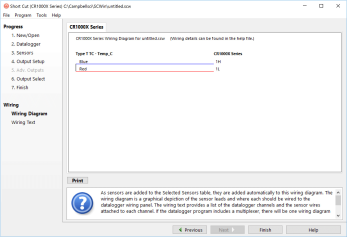CR1000X Support Resources
Downloads (5)
Product Manuals (4)
Videos & Tutorials (48)
- New CR1000X Datalogger (2:26)
- Datalogger Programming
- IP Networking and Data Loggers Part 1 (8:34)
- Fundamentals of CRBasic Programming Part 4: Programming for Control with Operators and Logical Expressions. (9:05)
- IP Networking and Data Loggers Part 2 (9:51)
- Fundamentals of CRBasic Programming Part 5: Conditional Tables (10:51)
- Campbell Scientific Data Logger Expansion (8:53)
- Using a Multiplexer (8:27)
- Ethernet over USB (2:11)
- CR1000X Series Getting Started
- CRBasic in the Real World Part 4: Offsets (7:24)
- CRBasic in the Real World Part 2: Triggering Real-Time Measurements During a Site Visit (10:41)
- Pipeline and Sequential Modes (10:04)
- Troubleshooting Resistance-Based Sensors (18:23)
- Double-Precision Calculations (5:50)
- Fundamentals of CRBasic Programming Part 6: Loops (9:02)
- Fundamentals of CRBasic Programming Part 8: Deploy, Monitor, and Swap MicroSD Cards in the Field (7:41)
- Fundamentals of CRBasic Programming Part 7:Determine If External Memory is Required/Intro to MicroSD (9:19)
- CRBasic in the Real World Part 1: Adding a Water Level Measurement (8:28)
- CRBasic in the Real World Part 3: Subroutines (6:31)
- Fundamentals of CRBasic Programming Part 9: Retrieving Data from a MicroSD Card (5:51)
- CR1000X Datalogger Getting Started | Overview (Part 1) (2:21)
- Troubleshooting Voltage Output Sensors (7:42)
- CR1000X Datalogger Getting Started | Communicate (Part 2) (6:08)
- CR1000X Datalogger Getting Started | Program (Part 3) (6:25)
- CR1000X Datalogger Getting Started | Data (Part 4) (4:05)
- Fundamentals of CRBasic Programming Part 1: Variables (13:30)
- Fundamentals of CRBasic Programming Part 2: Tables (8:53)
- Fundamentals of CRBasic Programming Part 3: Writing a Complete Program (14:51)
- CRBasic in the Real World Part 5: Changing the Sensor Used in a Program and Program Versioning (5:42)
- Understanding the Importance of Grounding (5:41)
- Replacing the CR1000X Lithium Battery (5:58)
- Using RTMC (2023) (10:41)
- Using RTMC Pro (5:44)
- Using RTMC Pro to Create a Report and Hotspot (6:45)
- Basic Troubleshooting 1: Measuring Data Logger Output Voltage With a Multimeter (3:54)
- Basic Troubleshooting 2: Checking Continuity (2:15)
- Basic Troubleshooting 3: Measuring Current Drain (4:12)
- Troubleshooting Communications Issues with LogTool (6:40)
- Introduction to the CR1000KD (2:44)
- Troubleshooting with the CR1000KD (7:12)
- CRBasic Functions (6:23)
- Backing Up and Restoring Data Logger Settings Files Using Device Configuration (4:07)
- Creating Custom Menus in CRBasic for a Data Logger Display (8:28)
- Wiring Diagrams for Data Logger Programs Part 1: Using Short Cut for Windows (5:28)
- Creating a Short Cut Wiring Diagram for Sensor Not in Short Cut (5:50)
- Analyzing a CRBasic Program to Deduce Sensor Wiring (7:13)
- Documenting Data Logger Wiring Using an Excel Template (5:41)
FAQs (8)
- If a GRANITE™VWIRE 305 system is running and there are skipped scans in the data logger, what can be done?
- Why are single-ended measurements used in the ACPower() instruction in CRBasic when the outputs of the potential transformer and current transformer are inherently differential?
- How can I troubleshoot FTP communications between my data logger and a server?
- In the event that the CR1000X becomes damaged and needs a new wiring panel, what should be done?
- After the release of the CR1000X, will the CR1000 continue to be sold and supported?
- How does the power usage of the CR1000X compare to the power usage of the CR1000 or CR6?
- Can a program written for a CR1000 be used on a CR1000X?
- Does the CR1000X have a Thermistor() instruction similar to the CR6?