7 Things You Should Know about New Cellular Options for Data Loggers
by Gary Roberts | Updated: 02/21/2018 | Comments: 3

You may have heard about the new integrated cellular modem gateways available as options on some of our data loggers. But, do you know what these options really offer, and how they can help your data communication needs now and for decades to come? In this article, we’ll provide you with the answers to some questions you may have.
#1 - What new options are available for the CR300 and CR310 dataloggers?
The CR300 and CR310 dataloggers are now available with integrated cellular modem gateways—perfect for use in your measurement and control applications. Last year we released the -CELL200 option for these two data loggers. We have recently released the -CELL205 option for the CR300-series dataloggers, and the -CELL210 option will be released soon.
#2 - How do you choose which option is right for you?
Our first offering, the -CELL200 option, is suitable for use in countries where 3G networks are not sunsetting. Please note that this option is not compatible with the Verizon cellular network.
The -CELL205 option is intended for use in Canada, Mexico, and the United States. This option offers 4G LTE cellular modem technology with 3G fallback. -CELL205 is compatible with AT&T, T-Mobile, and other cellular providers.
The -CELL210 option is designed for use in the United States only on the Verizon 4G LTE network.
#3 - Will other options be available soon?
Later this year, we plan to release data logger models that are designed for use in other countries. We are also developing stand-alone cellular 4G LTE and 3G modems for release later this year.
#4 - How much power do these cellular modem gateway devices use?
Unlike other IoT (Internet of Things) devices that tout low power by shutting their modems off while they are not in use, Campbell Scientific cellular modem gateway devices are truly low-power devices. When the integrated modem is idle (not transmitting or receiving data), the modem adds just 8 to 20 mA on average to the CR300's current drain when it is asleep. In contrast, competitor devices run on average at 65 to 95mA when in this same state.
To transmit and receive data, Campbell Scientific cellular gateway devices use, on average, 75 to 105 mA. This is well below the average of other industrial cellular gateway devices that use 230 to 300 mA.
Of course, if you need to, you can still conserve those extra milliamps of power using CRBasic instructions or by configuring the schedule settings in the cellular modem integrated data logger via the Device Configuration Utility.
#5 - How responsive are internal cellular gateway devices?
Do you need to communicate with your CR300 or CR310 datalogger, but the integrated modem is idle? Not a problem. The internal cellular gateway device is still responsive, and you can communicate with your data logger immediately. You don’t have to wait for the modem to power up and connect to the cellular network before talking to it.
#6 - How do you control integrated cellular gateway devices?
You can control Campbell Scientific integrated cellular gateway devices in one of two ways:
- Via settings that you configure in the Device Configuration Utility
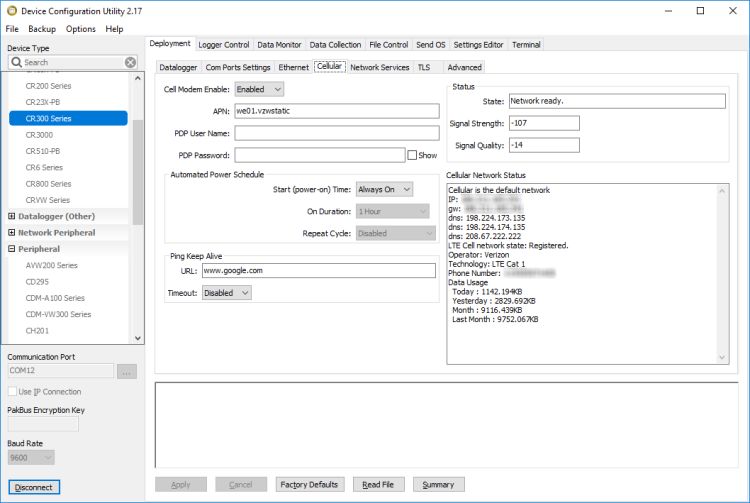
- Via the popular CRBasic programming language that is used by Campbell Scientific data loggers
Set it up:SetSetting("CellEnabled", True) 'Cell modem is enabled, True = enabled, False = disabled SetSetting("CellAPN", "I2GOLD") 'APN string/setting SetSetting("CellPDPPassword", "ts940sat") 'PDP Cell Authentication Password. Not needed with my cellular account APN SetSetting("CellPDPUsername", "ag1t") 'PDP Cell Authentication Username. Not needed with my cellular account APNStore it:
Sample(1, Settings.CellUsageToday, FP2) Sample(1, Settings.CellUsageYesterday, FP2) Sample(1, Settings.CellUsageMonth, FP2) Sample(1, Settings.CellUsageLastMonth, FP2)
Do something with it:
cell_rssi = Settings.CellRSSI 'read RSSI (signal strength) from tower connected to cell_todays_usage = Settings.CellUsageToday 'usage reported in KB cell_yesterdays_usage = Settings.CellUsageYesterday 'usage reported in KB cell_this_months_usage = Settings.CellUsageMonth 'usage reported in KB cell_last_months_usage = Settings.CellUsageLastMonth 'usage reported in KB cell_info = Settings.CellInfo 'Cell Info.
#7 - What type of cellular network support will there be in the future?
Verizon has announced that, as of mid-2018, it will no longer activate 3G devices on its network. Furthermore, by the end of 2019, Verizon will stop supporting 3G devices. (2G technology was sunset in 2016.) We anticipate that other cellular network providers will soon follow suit.
If you are looking for technology that will be supported for more than a decade, we recommend using 4G LTE products such as our new integrated and external cellular modem gateways. Until technologies such as 5G are fielded, trialed, and scheduled for scaled deployment (sometime after 2020), 4G LTE technology will be the primary technology supported by the major network carriers. It is our estimate that 4G LTE technology will be the standard for at least the next 10 to 20 years for fielded applications and installations.
Additional Services
In addition to our new hardware options, you may be interested in the new, low-cost cellular data service plans we offer for our cellular modems. We provide the customer support, so you don’t have to work with a cellular carrier for your modem provisioning and data plan subscription. To learn more, visit our Cellular Communications page.
Conclusion
If you have aging 3G equipment, we recommend that you upgrade to one of our 4G LTE cellular modem gateway options. These options have the low-power performance, flexibility, ease of use, and reliability that you have come to expect from Campbell Scientific products. For additional convenience, take advantage of our competitively priced cellular data services.
Do you have questions about cellular options that weren’t answered here? Post your questions below.















 Gary Roberts is the Product Manager over communications and software products at Campbell Scientific, Inc. He spends his days researching new technology, turning solutions to problems into stellar products, doing second-tier support, or geeking out on Campbell Scientific gear. Gary's education and background are in Information Technology and Computer Science. When he's not at work, he is out enjoying the great outdoors with his Scouts, fighting fire/EMS, working amateur radio, or programming computers.
Gary Roberts is the Product Manager over communications and software products at Campbell Scientific, Inc. He spends his days researching new technology, turning solutions to problems into stellar products, doing second-tier support, or geeking out on Campbell Scientific gear. Gary's education and background are in Information Technology and Computer Science. When he's not at work, he is out enjoying the great outdoors with his Scouts, fighting fire/EMS, working amateur radio, or programming computers.
Comments
Saadi Al-Musawi | 02/21/2018 at 08:58 PM
Very interesting article and we hope to get soon the standalone cellular modems that can be used with our CR1000 stations network. Kindly is it possible to know more about the costs for the yearly billings for the service with CSI ?.
Thank you.
GaryTRoberts | 02/21/2018 at 09:23 PM
We look forward to getting them to you.
For most plans, our pricing starts out at $144.00 to $168.00 (depending on country) a year for a 25MB per month plan. There are also larger data plans with differing costs per country.
Feel free to contact Campbell Scientific to get a detailed quote that will match up data with your needs.
Saadi Al-Musawi | 02/22/2018 at 02:29 AM
Thank you Gary and i hope to meet you during the CSI coming Integrator Conference Oct. 2018 for more valuable discussions about this issue and what we face for the cellular service in Iraq during using data transfer in the network.
Please log in or register to comment.