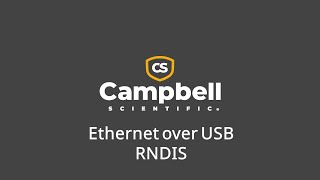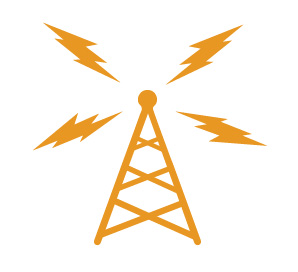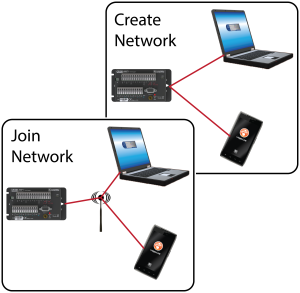Videos and Tutorials Learn more about our products and how to use them
Built-in Web Interface
The CR6, CR1000X, and CR300-series dataloggers feature an embedded web interface allowing access to real-time and stored data. Additionally, you...
Ethernet over USB
After installing Microsoft’s RNDIS driver, you can connect to your CR6, CR1000X-series, CR350-series, CR300-series, and GRANITE dataloggers through a virtual...
CR6 Series Wi-Fi QuickStart
Quickly set up Wi-Fi communications with a CR6-series datalogger. This tutorial will get you started with examples to either create...
CR6-RF Communication QuickStart
Quickly set up radio communications with a CR6-series datalogger. This tutorial will get you started with several example networks: Example...
CR300 Series Wi-Fi QuickStart
Quickly set up Wi-Fi communications with a CR300-series datalogger. This tutorial will get you started with examples to either create...
EZSetup Ethernet Connection
Use the EZSetup wizard to set up IP communication between the computer and datalogger.
Datalogger Ethernet Configuration
Use the Device Configuration Utility to enter the datalogger static IP Address, Subnet Mask, and IP Gateway address. (A static...
RF Communication QuickStart
Quickly set up radio communications with a CR300-series datalogger. This tutorial will get you started with several example networks: Example...
CR310 Ethernet QuickStart
You've followed the QuickStart steps to get your CR310 datalogger communicating over USB and programmed to take measurements. Now set...
Connect | Manage Storage Devices with File Control
The File Control feature lets you manipulate files stored on the datalogger or external storage devices. Learn how to quickly...
Learn more about CampbellCloud.