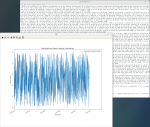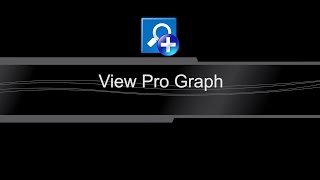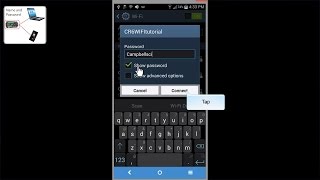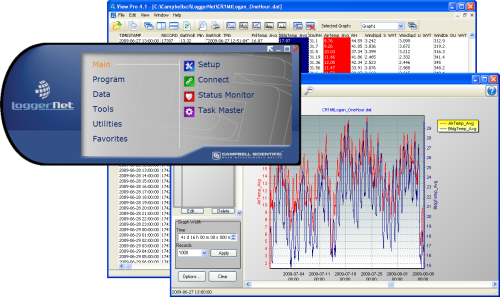
Contains advanced programming and communication capabilities






Overview
LoggerNet is our main data logger support software package. It supports programming, communication, and data retrieval between data loggers and a PC.
LoggerNet consists of a server application and several client applications integrated into a single product. It can support connection to a single data logger, but it is especially adept in applications that require telecommunications or scheduled data retrieval used in large data logger networks.
A copy of the current software license agreement (end-user license agreement) for LoggerNet is available in the LoggerNet Instruction Manual.
Read MoreBenefits and Features
- Creates custom data logger programs using Edlog or CRBasic
- Displays or graphs real-time or historic data
- Builds custom display screens to view data or control flags/ports
- Retrieves data using any of our telecommunication options
- Processes data files using Split
- Saves data in formats (including CSV and XML) that can be imported into third-party analysis packages
Images
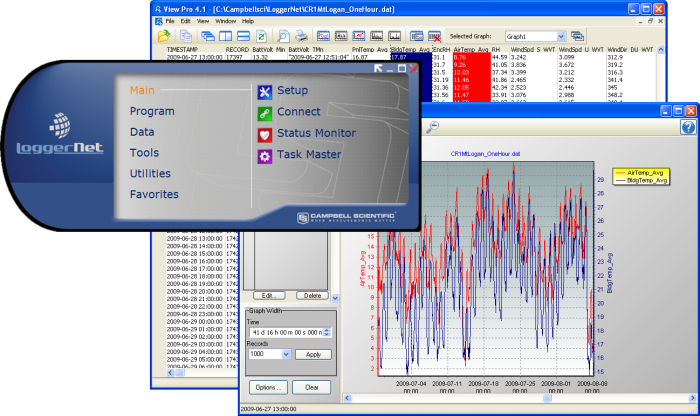
Related Products
Technical Description
The standard LoggerNet software package is recommended for those who have data logger networks that do not require the more advanced features offered in LoggerNet Admin. It includes the LoggerNet server and client applications. The LoggerNet server stores the data in a cache and writes data to a variety of formats, including ASCII, binary, and XML.
The LoggerNet server and client applications enable you to do the following:
- Configure the server to communicate with multiple data loggers via a variety of communications hardware
- Create custom data logger programs using Short Cut, Edlog, or the CRBasic Editor
- Connect to a data logger to check or set the clock, send programs, or perform other administrative functions
- Collect data on demand or schedule
- Monitor and troubleshoot the network
- Display real-time data in a numeric display or graph
- View and graph data files
- Create graphical data displays that update when data is collected and allow you to control flags, ports, and variables
- Create automated tasks
- Process data files using Split
- Save data in formats (including CSV and XML) that can be imported into third-party analysis packages.
The client applications included in the standard LoggerNet software package are the following:
- Setup
- Connect
- Status Monitor
- Task Master
- Short Cut
- CRBasic Editor
- Edlog
- Transformer
- RTMC Development
- RTMC Run-Time
- View Pro
- Split
- CardConvert
- Troubleshooter
- Network Planner
- PakBus Graph
- LogTool
- Device Configuration Utility
- CoraScript
Version History
|
Videos & Tutorials
Compatibility
Please note: The following shows notable compatibility information. It is not a comprehensive list of all compatible products.
Dataloggers
| Product | Compatible | Note |
|---|---|---|
| 21X (retired) | The 21X requires three PROMs; two PROM 21X Microloggers are not compatible. | |
| CR10X (retired) | LoggerNet is compatible with the mixed array, PakBus®, and TD operating systems. | |
| CR23X (retired) | LoggerNet is compatible with the mixed array, PakBus®, and TD operating systems. | |
| CR510 (retired) | LoggerNet is compatible with the mixed array, PakBus®, and TD operating systems. |
Additional Compatibility Information
Data Logger Considerations
LoggerNet supports Campbell Scientific data loggers.
Communications
LoggerNet runs on a PC, using serial ports, telephony drivers, and Ethernet hardware to communicate with data loggers via phone modems, RF devices, and other peripherals.
Software
The development tool of RTMC Pro 1.x and 2.x is not compatible with the RTMC run-time and the standard RTMC development tool in LoggerNet 4. An upgrade for RTMC Pro must be purchased separately.
Computer
LoggerNet is a collection of 32-bit programs designed to run on Intel-based computers running Microsoft Windows operating systems. LoggerNet runs on Windows 10 and Windows 11. LoggerNet runs on both 32-bit and 64-bit versions of these operating systems.
Other Products
LoggerNet supports most commercially available sensors, SDM devices, multiplexers, relays, vibrating-wire interfaces, ET107, CompactFlash cards, microSD cards, and PC cards.
Specifications
| Current Version | 4.7 |
| Operating System | Windows 11, 10, 8, or 7 (Both 32- and 64-bit operating systems are supported.) |
| Requirement | .NET 4.6.2 |
| Purchased Separately | Yes |
| Software Level | Intermediate to advanced |
| Communications Supported |
Direct connect, Ethernet, short-haul, phone modems (land-line, cellular, voice synthesized), RF transceivers (UHF, VHF, and spread spectrum), multidrop modems Combinations of communication devices supported. |
| Scheduled Data Collection Supported | Yes |
| Data Display Supported | Numeric, graphical, Boolean data objects |
Military Certificate of Networthiness (CoN) |
|
| Certifications |
|
Related Documents
Product Brochures
Case Studies
Downloads
LoggerNet Patch v.4.9 (419 MB) 02-10-2024
This patch will upgrade LoggerNet, LoggerNet Remote or LoggerNet Admin version 4.0 and newer to 4.9. A version of LoggerNet 4.x must be installed on the computer.
Note: This patch includes RTMC Run-time and the RTMC Standard Development v5.0.1. If you are using RTMC Pro 4.3.3 or older or CSI Web Server 1.6 or older and plan to continue creating RTMC projects, we recommend that you opt out on updating RTMC during the install or upgrade to RTMC Pro v5.0.1.
LoggerNet Admin and Remote:
A change was made in the way the LoggerNet 4.6 Server performs "Custom Data Collection". A corresponding change was made in the Connect Screen 4.6 client "Custom Data Collection" functionality.
If you require "Custom Data Collection" functionality with the Connect Screen client, assure that the LoggerNet Servers and Connect Screen clients are 4.6 or higher.
This application requires the Microsoft .Net 4.6.2 Framework. If it is not already installed on your computer, it can be obtained from the Microsoft Download Center.
Supported Operating Systems: (32 and 64 bit) Windows 11 or 10.
What's new in LoggerNet 4 Tutorial (exe format) v.- (12.9 MB) 14-09-2009
LoggerNet 4.0 was released in August of 2009. This tutorial demonstrates some of the new features and enhancements. Two new applications, View Pro and the Network Planner, are introduced.
German Language Pack v.4.6 (769 KB) 13-04-2021
German language files for LoggerNet 4.6.
Note: Language support is for the above listed version only.
LoggerNet Trial v.4.9 (423 MB) 02-10-2024
This is a fully functional 30 day trial of the standard version of LoggerNet. This is a trial only and can not be activated as a full version with a license key. (Network setup and data is preserved from the trial when installing the full version.)
Current LoggerNet users: It is recommended that you install the trial on a computer other than the one running your existing LoggerNet. If that is not practical, we strongly recommend you back up the LoggerNet working directory to prevent backward compatibility issues if you revert to a previous version. To revert you must re-install LoggerNet using the original disk and software key.
Note: This application requires the Microsoft .Net 4.6.2 Framework. If it is not already installed on your computer, it can be obtained from the Microsoft Download Center.
Supported Operating Systems: (32 and 64 bit) Windows 11 or 10.
LoggerNet Patch (Large) v.3.4.1 (74.2 MB) 22-10-2007
This patch upgrades LoggerNet version 3.0 and newer to 3.4.1. A version of LoggerNet 3.x must be installed on the computer. If you are using a version of LoggerNet 2.x, you must purchase an upgrade.
Note: Starting with LoggerNet 3.2, the included RTMC data display client has moved from Version 1.x to 2.x. This will require you to also upgrade from RTMC Web Server 1.x or RTMC Run-time 1.x if you also use those products.
Related FAQs
Number of FAQs related to LoggerNet: 128
Expand AllCollapse All
-
There are several approaches you can try:
- The LNDB Interface can pull data from LoggerNet and insert it into a database instance. Supported database platforms are as follows: Microsoft SQL; MySQL; unofficially, MariaDB as it is open source MySQL, PostGRESQL, and Oracle. The database table structure and metadata will match the structure of the station’s program and the station name used in LoggerNet exactly. You cannot customize the structure. Refer to the setup documentation.
- Read or parse data from LoggerNet .dat files. The files are CSV formatted and can be parsed in using most any programming language. Files by default are stored on the LoggerNet computer in the following path: C:\Campbellsci\LoggerNet.
- LDMP Server, a LoggerNet Admin component, offers a listening socket for data to be pulled directly from the LoggerNet cache over the LoggerNet Service listening port 6789. Complete documentation in LoggerNet Admin is stored in the following path: C:\Program Files (x86)\Campbellsci\LoggerNet\ldmp_server2.pdf.
- Read in data using the CSI web server’s built in Web API. The webAPI accepts queries in the same format as the data logger’s built-in webAPI. Refer to the data logger webAPI documentation.
-
For PakBus dataloggers, the battery voltage is found on the Station Status screen. (The Station Status screen is accessed from the LoggerNet Connect screen.) For mixed-array dataloggers, Station Status will display the lithium battery and the number of times the 12 V supply has dropped below an acceptable level. If the battery voltage is being read by the program, it may be available from the public table.
-
As long as the same device is being moved from one communications route to another, all data collection pointers, filenames, etc., will be maintained with that datalogger as it is moved.
-
LoggerNet does not run as a service. Therefore, it needs to be running to do its data collection. LoggerNet Admin does have the capacity to run as a service, and it can collect data when no one is logged in to the computer.
-
A client lock is automatically created by the Setup screen when a user begins to make changes. This lock will remain until the changes have been committed or cancelled, or until the connection between the Setup screen and the LoggerNet server is severed.
-
LoggerNet collects data from the datalogger first. If there is additional data on a CompactFlash card, LoggerNet collects that also. Nothing special needs to be set up in LoggerNet to have this occur.
-
Follow these steps:
- In the Setup screen, record the pertinent data from the Schedule and Data Files tabs.
- Delete the listed datalogger.
- Add the new datalogger.
- Adjust the settings on the Schedule and Data Files tabs to match what was being done previously.
- If the settings are complicated, review the Help menu from the Setup screen to learn more about the option in LoggerNet 4.2 to Copy Device Settings in the Tools menu.
-
Because the directory in which the executable files are installed is C:\\Program Files\\CampbellSci\\LoggerNet, many operating system configurations require the user account under which the software is installed to have administrative privileges on the computer. However, after the software is installed, administrative privileges are not required by the user to run the software.
-
If only scheduled collection is running, LoggerNet will connect to the datalogger, collect the data, and then disconnect automatically.
-
Yes. The “Getting Started with RTMC Tutorial” is available for download.
Articles and Press Releases
Case Studies
In 2019, Campbell Scientific embarked on a significant project with the Malawi Department of Climate......read more
The Delaware Department of Transportation (DelDOT) notified Intelligent Infrastructure Systems (IIS) and Pennoni of the......read more
In April of 2015, Sandia National Laboratories (SNL) contracted with Montrose Air Quality Services (MAQS)......read more
The cultivation of rice—the staple food for India, as well as for approximately half the......read more
Due to its geographical position close to the Black Sea, the local climate in Moldova......read more
A Campbell Scientific weather station has recently been installed at the Olsztyn-Dajtki airport in Poland,......read more